 မိဘနဲ ့ညီေလး
မိဘနဲ ့ညီေလးဘုရားဖူးသြားတံုးကပံုေလးပါ
သတိရတိုင္းၾကည့္ၿဖစ္ပါတယ္
အေ၀းတေနရာက
ခ်စ္သားၾကီး
သဲေမာင္

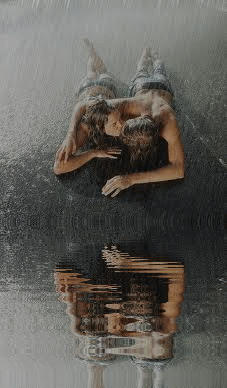

Ushiku Amida Buddha.
Japan. Height 120 meters tall. Created in 1995.

Yellow Chinese emperors Huangdi and Yandi.
China. Height 103 meters tall.

Homeland-Mother.
Kyiv, Ukraine. Height 102 meters tall.
.

Peter I.
Moscow, Russia. Height 96 meters tall.

Statue of liberty.
USA. Height 93 meters tall.

Homeland-Mother.
Volgograd, Russia. Height 82 meters tall. Created in 1967.

Buddha.
Lanshan, China. Height 71 meters tall. Created from 713 till 803.

Views:
![imgburn-01 imgburn 01 Burn the Windows 7 ISO to a DVD [How To]](http://mintywhite.com/wp-content/uploads/2009/01/imgburn-01.png)
![imgburn-02 imgburn 02 Burn the Windows 7 ISO to a DVD [How To]](http://mintywhite.com/wp-content/uploads/2009/01/imgburn-02.png)
![imgburn-03 imgburn 03 Burn the Windows 7 ISO to a DVD [How To]](http://mintywhite.com/wp-content/uploads/2009/01/imgburn-03.png)
![imgburn-04 imgburn 04 Burn the Windows 7 ISO to a DVD [How To]](http://mintywhite.com/wp-content/uploads/2009/01/imgburn-04.png)
![imgburn-05 imgburn 05 Burn the Windows 7 ISO to a DVD [How To]](http://mintywhite.com/wp-content/uploads/2009/01/imgburn-05.png)
![imgburn-06 imgburn 06 Burn the Windows 7 ISO to a DVD [How To]](http://mintywhite.com/wp-content/uploads/2009/01/imgburn-06.png)
![imgburn-07 imgburn 07 Burn the Windows 7 ISO to a DVD [How To]](http://mintywhite.com/wp-content/uploads/2009/01/imgburn-07.png)
![imgburn-08 imgburn 08 Burn the Windows 7 ISO to a DVD [How To]](http://mintywhite.com/wp-content/uploads/2009/01/imgburn-08.png)
![imgburn-09 imgburn 09 Burn the Windows 7 ISO to a DVD [How To]](http://mintywhite.com/wp-content/uploads/2009/01/imgburn-09.png)